
YOUR FREE SEVEN-YEAR
CONNECTED SERVICES
Kia Connect (UVO) opens your Kia to the world of connected services. Once activated, it enables a number of essential digital features in your car. You can also install the Kia Connect app on your smartphone and pair it with your Kia to control certain functions remotely and consult a wealth of information about it.

The displayed app screens are for illustration purpose only and do not necessarily show the latest version of Kia Connect and Kia Connect App.
Constantly connected, either through your Kia or smartphone

Kia Connect App
- Keep an eye on your Kia using your smartphone and get notified if something things wrong
- Look back on your trips and key driving stats
- Use remote functions. Electric vehicle drivers can remotely control and schedule charging
- Configure your preferred vehicle settings from your smartphone

Kia Connect (UVO) in-car services
- Get to your destination with confidence thanks to navigation powered by live traffic data
- Access live destination and point-of-interest search and easily find parking locations or – for electric vehicle drivers – public charging stations
- Consult real-time fuel prices at stations around you
- Use voice commands to start navigation or call a contact
What's new

Over-the-air (OTA)
The over-the-air (OTA) feature enables convenient and remote updates for software and maps, allowing Kia’s vehicle systems to undergo continuous improvement and refinement.
Over-the-air Updates
For new vehicles sold from May 2021, Kia offers, per vehicle, during the first year, two free-of-charge updates of the maps in the vehicle’s navigation system and of the Head Unit software using the so-called “over-the-air” method (“OTA Updates”). Once the two free-of-charge OTA Updates have been consumed, you will be able to get updates of the maps in the vehicle’s navigation system and of the Head Unit software only (i) by accessing the following web page https://update.kia.com/EU/E1/Main or (ii) at a dealership.
Sports Results
Get live notifications of your favorite sports events and keep track of everything related to your team.
Free 7-year Kia Connect services
The Services are provided free of charge for a period of 7 years commencing on the day the vehicle is sold to the first owner of the vehicle, i.e. the point in time the initial purchase agreement becomes effective. We reserve the right to propose additional services in the future subject to separate terms of use.

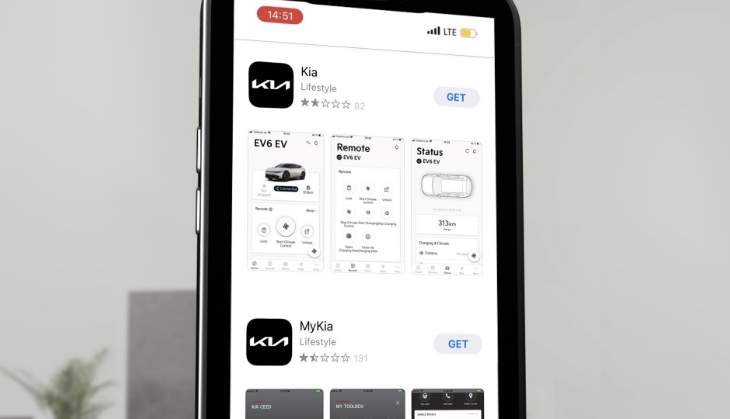
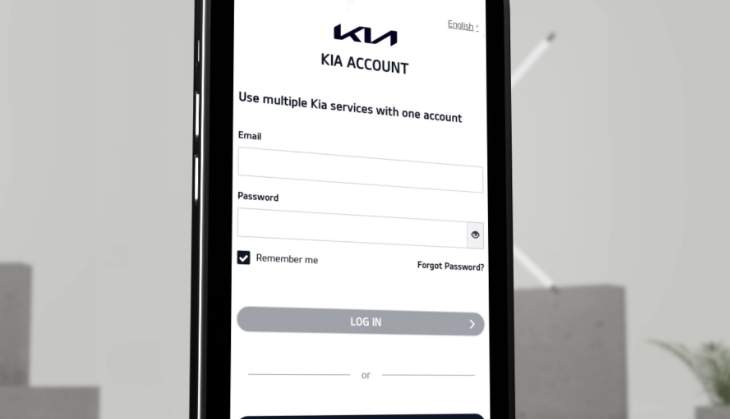
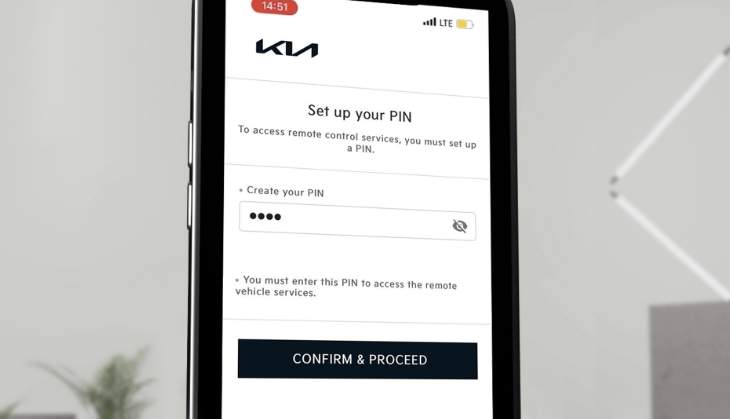
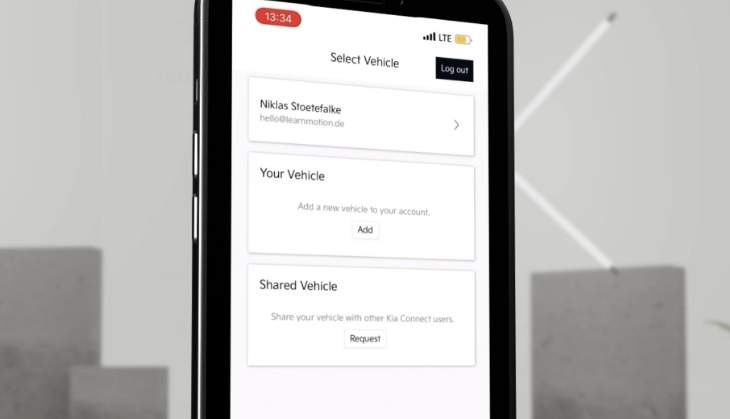
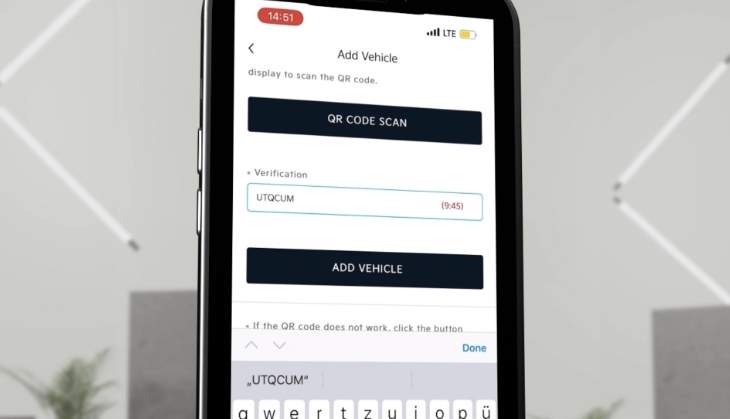
A new level of interaction with your Kia
Kia Connect App – Electric and Plug-in Hybrid Vehicles only
Battery Control
Not only can you consult your electric or plug-in hybrid vehicle’s battery level from your phone but you can also schedule, activate or stop a charging session. This way, your vehicle is always ready when you need and you can take advantage of off-peak energy prices when available.


Kia Connect App – Electric Vehicles only
Climate Control
Remotely activate, set and schedule climate control before you get in the car, so it’s just right when you get in. Not just for you, but for your Kia as well: By giving it advance notice, it makes sure it pre-conditions the cabin in the most efficient way for the battery.
Kia Connect App
Door Control
Did you close your doors and windows properly? Your Kia Connect app alerts you if you left them unlocked or open. You can even use the app to lock and unlock the doors remotely..
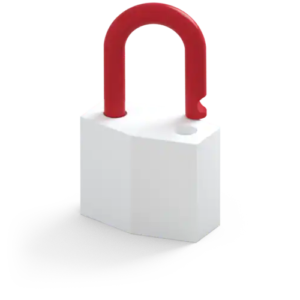
App – Always know about your Kia
Kia Connect App
Valet Parking Mode
Always in the know – even if you let somebody else drive your car. Activate the Valet Parking Mode in your Kia before handing it over to someone and it will let you monitor the vehicle’s location, driving time, distance and top speed using the Kia Connect app.


Kia Connect App – Vehicle information
Find My Car
Always know where your car is parked, even if you didn’t park it yourself. And if you need, the Kia Connect app can walk you to it using Google Maps or augmented reality guidance.
Kia Connect (UVO) in-car services
Real-time in-car data
By activating Kia Connect in your Kia, you greatly optimise its functionalities. Your destination or points-of-interest searches draw results from the internet. So whether you’re looking for the closest ATM or leisure centre, you’re sure to get more relevant and up-to-date results.


Kia Connect (UVO) in-car services
Kia Connect (UVO)
Kia Connect continuously fuels your navigation system with cloud-based live and historical traffic information so you get the best route recommendation and a predictable journey every time. Kia Connect (UVO) also lets you know about speed cameras on your way to help you keep your speed in check.
Kia Connect App
Last Mile Navigation
Park your Kia before you reach your exact destination and your Kia Connect app walk you to it using Google Maps or augmented reality guidance.

How to send location to your Kia in Kia Connect app?
How to check the status of your Kia in the Kia Connect app?
How to use the Remote Climate Control and Remote Charging functions?
How to Start or Stop the Charging process remotely with the Kia Connect app?
How to use the Remote Climate Control and Remote Charging functions?
Do not lock the vehicle through the remote app door control while the FOB key is inside.
Under certain circumstances, opening the vehicle door remotely may not be possible if the FOB key is inside.


